Зашел в BIOS в раздел BOOT. Передвинул в первую позицию DVD-привод.
Вставил установочный диск Windows 7 SP1 64-bit.
Сообщение на экране во время перезагрузки:
Secure boot
"Image failed to verify with <<ACESS DENIED>>. Press any key to continue."
В разделе Security есть пункт "Security Boot Configuration", в нём параметры:
Secure boot
Protected signatures
Customized signatures
Secure boot option
Change to customized signatures
Reset to manufacturing defaults
Любой из пунктов не поддается изменению.
Нашёл на одном из форумов следующее:





 После такой перезагрузки в BIOS ничего нового доступным не стало.
После такой перезагрузки в BIOS ничего нового доступным не стало.
Как быть?...
Модель ноутбука: Fujitsu AH532/G52
Вставил установочный диск Windows 7 SP1 64-bit.
Сообщение на экране во время перезагрузки:
Secure boot
"Image failed to verify with <<ACESS DENIED>>. Press any key to continue."
В разделе Security есть пункт "Security Boot Configuration", в нём параметры:
Secure boot
Protected signatures
Customized signatures
Secure boot option
Change to customized signatures
Reset to manufacturing defaults
Любой из пунктов не поддается изменению.
Нашёл на одном из форумов следующее:
You should also be able to access your UEFI firmware from within Windows 8 if the F2 key press does not work.
Press the Windows Start Key (to get to the "Tile/Start" screen) and type "BIOS"
Select "Settings"
Select "Restart under "Advanced Startup"
(Your system will restart after selecting "Restart" so be sure to write down the following steps before restarting your system)
Select "Troubleshoot"
Select "Advanced Options"
Select "UEFI Firmware Options"
Select "Restart"
This should restart your system into the UEFI firmware, so you can make any desired changes.
Attached are images of each step.






Как быть?...
Модель ноутбука: Fujitsu AH532/G52